Best Thermal Shipping Label Printers for Your Needs
26th Feb 2025
Top 7 Best Thermal Shipping Label Printers - Expert Reviews
Whether you're a small business owner or managing a large warehouse, the creation of shipping labels using a label maker plays an important role in the shipping operation. That's where thermal shipping label printers come in. These compact devices offer a quick, cost-effective, and environmentally friendly solution, transforming the way your business handles fulfillment.
The market is brimming with a variety of thermal shipping label printers, each designed to meet specific business needs. In this guide, we've carefully selected the top 7 models, making it easier for you to find the perfect match to enhance your shipping efficiency.
How Thermal Shipping Label Printers Work?
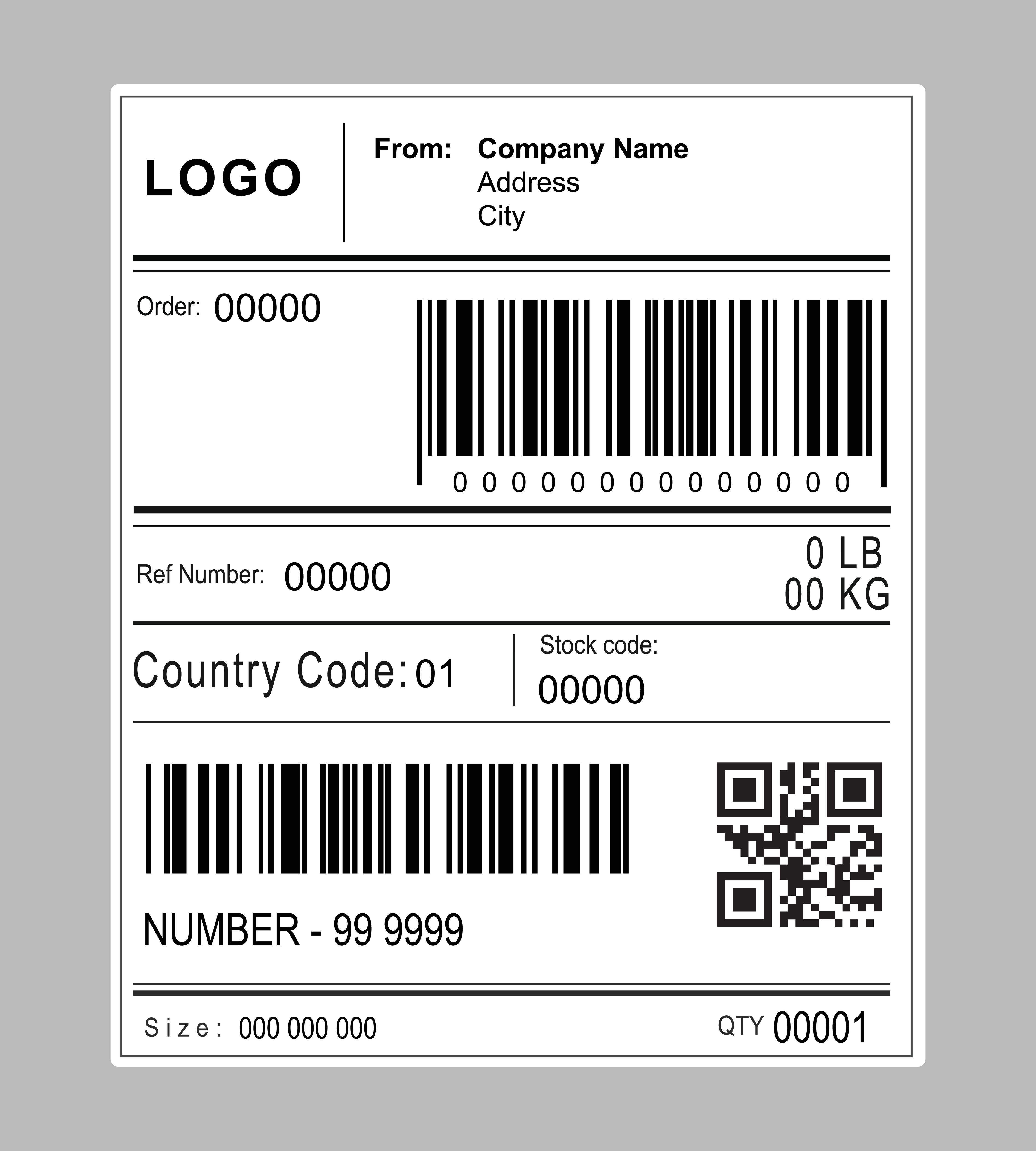
Thermal Shipping Label Printers employ heat to imprint text or designs on a label using thermal paper and a thermal printhead. There are two primary technologies incorporated in these printers: Direct Thermal Printing and Thermal Transfer Printing.
Direct Thermal Printing utilizes heat-sensitive paper that reacts to the thermal print head's heat, producing an image. In contrast, Thermal Transfer Printing uses heat to melt a type of resin present on a ribbon that then adheres to the material to generate the print. Both methods provide durable, high-quality labels suitable for different applications and require less maintenance.
What are the Top 7 Best Thermal Shipping Label Printers?
Choosing a good thermal printer depends on the specific needs of your business. It may seem overwhelming, given the vast array of options available in the market today. We've simplified this for you by selecting the top seven thermal shipping label printers known for their effectiveness and versatility.
Ready to Upgrade Your Shipping Process? Contact us!
1. Brother TD4 Thermal Label Printer
The Brother TD-4210D is a high-speed direct thermal label printer designed for shipping, barcoding, and inventory management. With a 203 dpi resolution and a 5 ips print speed, it delivers crisp, professional-quality labels. Its USB and Serial connectivity ensure seamless integration into various work environments.
Features:
-
Price: USD $358.00
-
Print Method: Direct Thermal
-
Resolution: 203 dpi
-
Print Speed: 5 inches per second
-
Max Print Width: 4 inches
-
Connectivity: USB, Serial
-
Media Compatibility: Supports all direct thermal media rolls up to 5" outer diameter
-
Warranty: 2-year Premier Warranty
2. Citizen CL-E300 Label Printer
The Citizen CL-E300XUBNNA is a compact and efficient 4x6 label and barcode printer designed for shipping, logistics, and retail applications. With a 203 dpi resolution and 8 ips print speed, it ensures fast, high-quality label printing. Equipped with USB and LAN connectivity, it seamlessly integrates into various business environments.
Features:
-
Price: USD $404.00
-
Print Method: Direct Thermal
-
Resolution: 203 dpi
-
Print Speed: 8 inches per second
-
Max Print Width: 4 inches
-
Connectivity: USB, LAN, Serial
-
Compact Design: Ideal for space-saving setups
-
Versatile Applications: Suitable for shipping labels, barcodes, and inventory management
3. Godex DT4xW Direct Thermal 4x6 Shipping Label Printer
The Godex DT4xW is a reliable direct thermal printer designed for shipping labels, barcodes, and retail applications. With a 203 dpi resolution and 7 ips print speed, it delivers crisp, high-quality prints quickly. Equipped with USB and LAN connectivity, this compact desktop printer ensures seamless integration into various business environments.
Features:
-
Price: USD $390.00
-
Print Method: Direct Thermal
-
Resolution: 203 dpi
-
Print Speed: 7 inches per second
-
Max Print Width: 4 inches
-
Connectivity: USB, LAN
-
Compact and Durable Design: Ideal for businesses with limited workspace
-
Versatile Applications: Perfect for shipping, barcodes, and inventory labels
4. SATO WS4 Direct Thermal Shipping Label Printer
The SATO WS408DT is a high-performance direct thermal label printer designed for shipping, barcode, and retail labeling. With 203 dpi resolution and a 6 ips print speed, it ensures clear, high-quality labels for various business needs. Featuring USB, RS232, and LAN connectivity, this desktop printer offers flexible integration into existing workflows.
Features:
-
Price: USD $523.00
-
Print Method: Direct Thermal
-
Resolution: 203 dpi
-
Print Speed: 6 inches per second
-
Max Print Width: 4 inches
-
Connectivity: USB, RS232, LAN
-
Compact and Efficient: Ideal for shipping, retail, and warehouse applications
-
User-Friendly Design: Easy to set up and operate
5. TSC DA210 Direct Thermal Shipping Label Printer
The TSC DA210 is a compact and reliable direct thermal label printer, perfect for shipping, retail, and barcode labeling. With a 203 dpi resolution and 6 ips print speed, it delivers high-quality labels efficiently. Its USB 2.0 connectivity ensures easy setup and seamless integration into various business environments.
Features:
-
Price: USD $395.00
-
Print Method: Direct Thermal
-
Resolution: 203 dpi
-
Print Speed: 6 inches per second
-
Max Print Width: 4 inches
-
Connectivity: USB 2.0
-
Compact & Cost-Effective: Ideal for small businesses and shipping applications
-
Easy to Use: Simple setup and user-friendly operation
6. Zebra ZD421d Direct Thermal Desktop Label Printer
The Zebra ZD421d is a high-performance direct thermal label printer designed for efficiency and ease of use. With a 203 dpi resolution and a 6 ips print speed, it produces sharp, professional labels quickly. Featuring USB and BTLE5 connectivity, this printer ensures smooth and reliable operation, making it a great choice for businesses, warehouses, and shipping applications.
Features:
-
Price: USD $490.00
-
Print Method: Direct Thermal
-
Resolution: 203 dpi
-
Print Speed: 6 inches per second
-
Max Print Width: 4 inches
-
Memory: 256MB SDRAM / 512MB Flash
-
Connectivity: USB, USB Host, BTLE5, Modular Connectivity Slot
-
No Ribbon Required: Works with 1-inch core label rolls (4" and 5" OD)
-
User-Friendly Design: Intuitive controls and easy setup
-
Reliable Performance: Built for high-demand environments
7. Toshiba B-BV410D Direct Thermal Desktop Barcode Label Printer
The Toshiba Tec B-BV410D is a compact, high-quality direct thermal printer designed for barcode and label printing. With a 203 dpi resolution and a 7 ips print speed, this printer ensures high-quality prints in a short time. Its USB and LAN connectivity options make it adaptable for various setups, making it a suitable choice for businesses requiring reliable, fast label printing.
Features:
-
Price: USD $473.00
-
Print Method: Direct Thermal
-
Resolution: 203 dpi
-
Print Speed: 7 inches per second
-
Max Print Width: 4 inches
-
Connectivity: USB and LAN
-
User Interface: 2 LEDs & 3 Keys with an LCD screen for easy operation
-
Compact Design: Ideal for small spaces or desk setups
-
Versatile Application: Perfect for barcode and label printing.
Here’s a quick recap of everything we covered so far-
|
Printer Model |
Print Method |
Resolution |
Print Speed |
Connectivity |
Max Print Width |
Special Features |
|
Brother TD-4 |
Direct Thermal |
203 dpi |
5 ips |
USB, Serial |
4 inches |
Compact, 2-year warranty, all DT media rolls up to 5" OD |
|
Citizen CL-E300 |
Direct Thermal |
203 dpi |
8 ips |
USB, LAN, Serial |
4 inches |
High-speed, ideal for high-volume printing |
|
Godex DT4xW |
Direct Thermal |
203 dpi |
7 ips |
USB connectivity, LAN |
4 inches |
Fast, compact, versatile for desktop use |
|
SATO WS4 |
Direct Thermal |
203 dpi |
6 ips |
USB, RS232, LAN |
4 inches |
Robust, ideal for medium-sized business needs |
|
TSC DA210 |
Direct Thermal |
203 dpi |
6 ips |
USB |
4 inches |
Affordable, reliable for small to medium-sized businesses |
|
Zebra ZD421d |
Direct Thermal |
203 dpi |
6 ips |
USB, BTLE5 |
4 inches |
Modular connectivity, fast setup, user-friendly |
|
Toshiba B-BV410D |
Direct Thermal |
203 dpi |
7 ips |
USB, LAN |
4 inches |
Compact, LCD screen, easy to use |
What are Some Factors to Consider When Choosing a Thermal Label Printer?
While we have reviewed the best in the market, your ultimate choice for a thermal label printer should be based on your unique business needs. These considerations will help you evaluate the worthiness of a printer model, including its ability to producebarcode labels, ensuring that you get the maximum return on your investment.
1. Print quality and resolution
High-resolution printing (e.g., 300 dpi) ensures sharp, legible barcodes and professional labels, essential for scanning and efficient operations. For most applications, a resolution of 203 dpi suffices, but higher resolutions are ideal for intricate details or branding.
2. Printing speed
Printing speed impacts workflow efficiency, especially for businesses managing high label volumes. For small-scale needs, a printer capable of 20-30 labels per minute works well.
3. Label sizes and versatility
The ability to print various label sizes adds flexibility for applications like shipping, price tags, and barcodes. Basic printers, including some wireless label printers with wireless functionality, often support labels up to 4 inches wide, but models with adjustable size compatibility, along with the necessary printer driver, are better for diverse needs.
4. Connectivity options
Modern printers offer USB, Ethernet, Wi-Fi, and Bluetooth connectivity. USB ensures straightforward computer connections, while Ethernet enables sharing across networks.
5. Ease of use
User-friendly features like easy setup, label calibration, and roll changes save time and reduce errors. Auto-detect functionalities for label sizes and types eliminate manual adjustments, ensuring smooth operation.
6. Durability and cost of ownership
A durable printer minimizes downtime and replacement costs. Consider ongoing expenses like label rolls, cleaning supplies, and proprietary materials.
OmegaBrand: Your Trusted Source for The Best Thermal Shipping Label Printer
OmegaBrand offers comprehensive barcode solutions, specializing in high-quality thermal shipping label printers compatible with major shipping platforms and ecommerce platforms to enhance your business's operations. Serving businesses across the USA and Canada, we provide expert recommendations on the best barcode printers, labels, and ribbons tailored to fit your specific needs and budget.
Whether you're a small business or a large enterprise, OmegaBrand is committed to offering personalized support, from selection to installation and ongoing service, ensuring seamless barcode technology integration for your business. Contact us today to find the perfect printing solution that suits your requirements.
Conclusion
Selecting the right thermal shipping label printer and shipping service goes beyond just ticking off a checklist of features—it’s an investment in your business's efficiency, reliability, and long-term growth. By carefully evaluating factors such as print quality, speed, and finding the right printer compatible with your existing systems, including a mobile app, you can find a model that fits seamlessly into your workflow and adapts to your future needs.
In the long run, this translates to smoother operations, fewer logistical hiccups, and more satisfied customers. So, don’t rush the decision—take the time to assess your unique business needs and select a thermal shipping label printer that can keep pace with your growing demands.
Frequently Asked Questions
What makes thermal shipping label printers suitable for businesses?
Thermal Shipping Label Printers offer several advantages for businesses, including high-speed printing, excellent print quality, low operational costs due to the absence of ink, and the use of direct thermal printing technology with special paper, which reduces paper waste, high durability, and longevity of printing shipping labels.
Can I use a regular printer to print shipping labels?
Yes, you can use a regular printer to print shipping labels on plain paper. However, this might entail additional costs over time due to ink cartridge refills and the additional expense of a QR code scanner, not to mention the paper waste produced. Thus, investing in a Shipping Printer Pro, specifically a Thermal Shipping Label Printer, is often more economical and efficient.
Do I need ink cartridges or toner for thermal printers?
No, thermal printers do not require ink cartridges or toner. Instead, they utilize heat-generated technology to print. This makes them less costly to maintain and run in the long term, saving your business from continual expenses on ink refills or replacements.
Is it worth investing in a thermal shipping label printer for small businesses?
Absolutely! The benefits that thermal printers provide - from cost savings to efficiency to high-quality prints - make them absolutely worth investing in for a home office, especially considering their wireless connectivity. For smaller businesses, the boost in productivity and cut down on overheads as a result of using thermal printers can be invaluable.

