Top Picks: Best Color Printer for Labels for Small Business
7th Dec 2024
Best Color Printer for Labels for Small Business: Top Picks

Key Highlights
- Find the best color label printers for small businesses.
- Look into important features, benefits, and how these printers are used in real life.
- Make sure your labels show off your brand with bright and professional designs.
- Choose a printer that works well, is efficient, and is not too expensive.
- Explore different models to find one that fits your business size and needs.
- Make smart choices to improve your labeling process and enhance your branding.
Introduction
In today's busy market, having a good-looking and professional product can change everything. High-quality product labels are very important. You can get these labels by using advanced printing technologies like inkjet label printers. They help attract attention and create a strong impression on consumers. This is even more important for small businesses because every dollar matters. Choosing a dependable color label printer that works well with your label stock can greatly improve your print quality, branding, and save you money.
Top Color Printers for Labels Ideal for Small Businesses
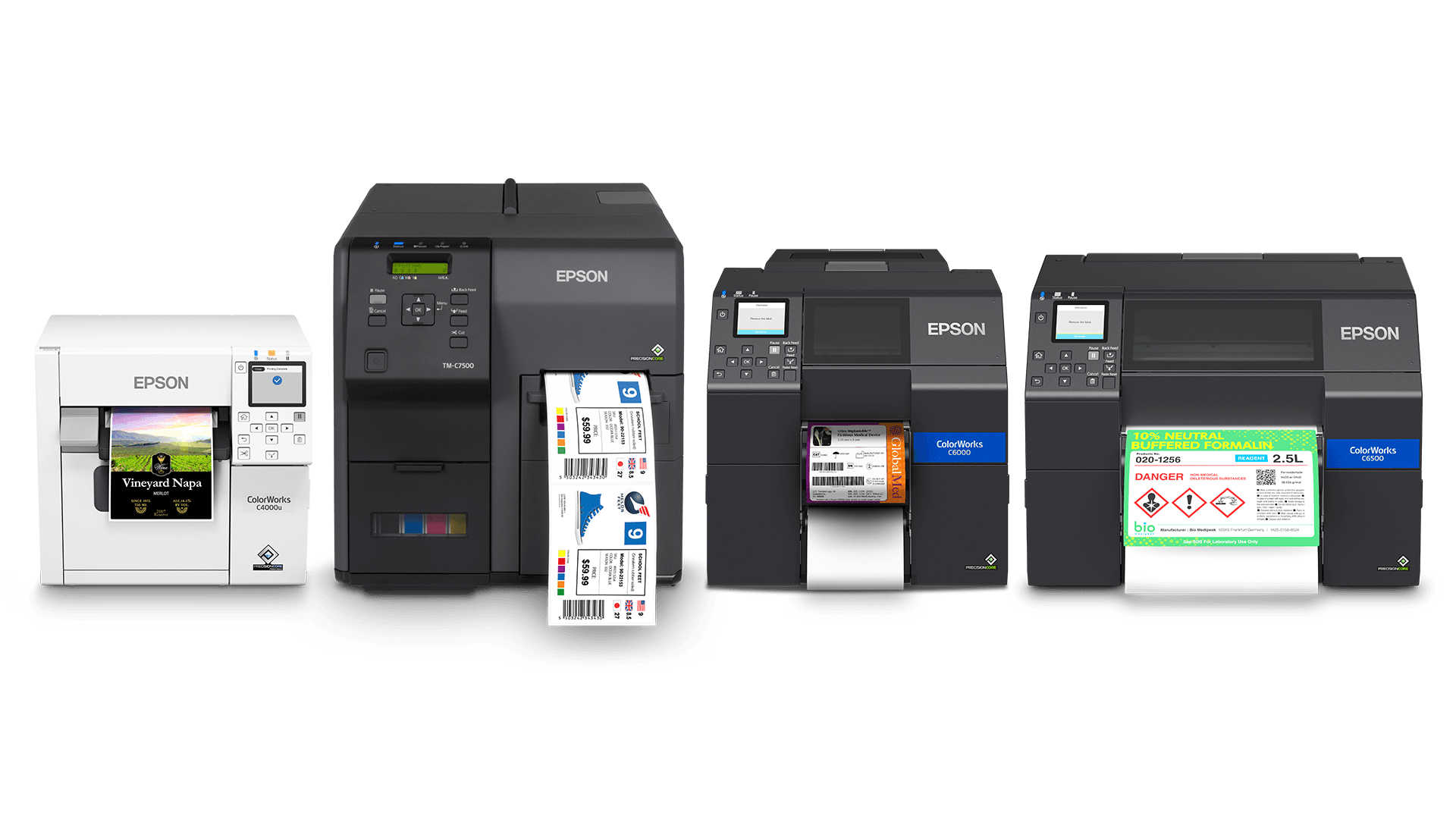
Investing in the right color label printer can really help small businesses improve their branding and make their work easier. With so many choices out there, it's key to find models that offer a good mix of performance, cost, and fit for your business needs.
Let’s look at a list of the best color printers for small businesses. These printers are picked for their great print quality, easy-to-use features, and ability to handle different label sizes and materials. Whether you need to print product labels, shipping labels, or promotional materials, these printers will help your business make a strong impact.
1. Epson ColorWorks C4000 - The Compact Choice for Low to Mid Volume Printing
The Epson ColorWorks C4000 is a great option for small businesses that need a compact and strong label printer. It is perfect for printing labels in low to mid-volume, providing excellent image quality and color accuracy with its black ink.
What makes this printer special is its high 1200 dpi resolution. This ensures clear text, detailed graphics, and bright colors on your labels. It's a fantastic choice for businesses that want their products to look good and professional. Plus, its small size means it fits easily into different workspaces without taking up much room.
With a simple interface and reliable performance, the Epson ColorWorks C4000 gives you a smooth printing experience. This lets you focus more on growing your business instead of worrying about your label printing needs.
2. Epson ColorWorks C6000A - Mid to High Volume Efficiency with Auto Cutter
For businesses that print a lot, the Epson ColorWorks C6000A is a smart choice. This printer is fast and easy to use, delivering vivid colors and has an auto-cutter that helps make printing labels simpler.
The auto-cutter saves time. It cuts labels by itself after printing. You do not have to cut them by hand anymore. This feature is great for businesses that want to work quickly and need many labels.
Also, the Epson ColorWorks C6000A keeps the high print quality and color accuracy that Epson is famous for, ensuring compatibility with your label printing needs. This means your labels will always look professional. Its speed, reliability, and easy features make it one of the best options for companies that want to improve their label printing workflow.
3. Epson ColorWorks C6500A - Wide Printing for High Volume Needs
The Epson ColorWorks C6500A is the best choice when you need a lot and a range of options. It can handle tough printing tasks and works with many label sizes. This makes it a great option for businesses that need different labeling solutions.
The C6500A creates durable vinyl labels that last through tough conditions. Its high-quality pigment inks make sure your labels do not fade, smudge, or get damaged by water. They stay looking professional and last a long time.
If you need big labels for packaging, shipping, or factory use, the Epson ColorWorks C6500A is up for it. Its strong design and Epson’s great print quality make it a smart choice for businesses that print a lot and have special labeling needs.
Key Features to Consider When Choosing a Color Label Printer

Choosing the right color label printer for your small business means looking at different things, not just the cost. To find one that fits your work process and needs, think about features that match your printing amount, the quality of labels you want, and your budget.
Look beyond basic functions too. Check things like print resolution for clear images and text. Make sure the printer supports the label sizes you need for your products. Also, consider the ink types (dye or pigment) based on how long you want the labels to last. By thinking about these factors and what your business requires, you can make a smart choice that helps your business grow.
Ease of Use and Operation
Choosing a printer that is easy to use is very important for small businesses. These businesses often have small teams and don’t have time for lengthy training. A printer that is simple to set up, load with label stock, and fix can greatly improve work efficiency and reduce delays.
Look for printers that have easy-to-navigate control panels, clear instructions, and help resources that are easy to find. A friendly design allows any team member to complete label printing tasks with little help, similar to using a keyboard for efficient input. This saves time that can be used for other important business tasks.
Having simple software for designing and printing labels also makes using the printer easier. Choose printers that offer ready-made templates and easy options for customization, including Ethernet connectivity. This way, even those with little design experience can create good-looking labels.
Service and Maintenance Accessibility
Downtime from printer problems can really hurt small businesses. This is why having easy access to good service and maintenance is so important. It’s key to understand the warranty details, service options, and costs for things like ink cartridges. This helps to limit disruptions and plan your budget well.
Picking a printer brand that has service centers nearby, online support, and clear maintenance steps can help you avoid delays and high repair costs. Being proactive with maintenance and having quick support means your label printing will run smoothly. This way, you can focus on your main business tasks.
Look for printers that provide extended warranties or service plans for extra protection. These plans usually cover preventive maintenance visits and give you top support, reducing downtime chances and safeguarding your investment.
Why Epson ColorWorks Printers Stand Out for Small Businesses
Epson ColorWorks printers have become very popular for label printing featuring precisioncore printing technology, especially among small businesses. They offer a good mix of performance, price, and reliability. People like them because they create high-quality prints and are easy to use, which fits well in different fields, including options compatible with Mac.
Epson keeps improving its ColorWorks models to meet different needs and budgets. If you are a new business starting custom labeling or an established company that needs to print a lot, Epson has a solution for you. It can help make your workflow smoother, improve your brand image, and save money on operations.
On-Demand Color Label Printing Capabilities
Epson ColorWorks inkjet color label printer models are great for small businesses that need on-demand color label printing. You no longer have to order a lot of pre-printed labels, which often leads to waste and storage problems.
With an Epson ColorWorks printer, you can print just the labels you need, when you need them. This ability helps businesses with changing labeling demands. It allows you to manage your stock better and cut down costs from having too many pre-printed labels.
On-demand printing also gives you more design options and room for customization. You can easily change your labels with updated branding, special promotions, or specific product information—all done in-house and with little effort. This kind of flexibility helps businesses quickly respond to what customers want and market changes.
Wide Range of Models to Suit Various Business Sizes
Epson knows that not every business is the same. Their ColorWorks series includes different models to fit various printing needs. This means that businesses of any size can find an Epson printer that suits their specific requirements.
For startups and small businesses that don’t print a lot, there are small, budget-friendly models. These offer great print quality without breaking the bank. As your business grows, Epson has printers that print faster, hold more ink, and offer advanced features to meet your increasing labeling needs.
This variety of models shows how Epson is dedicated to providing flexible printing solutions. Epson stands out as a dependable partner for businesses, supporting them as they grow.
Low Ink Cost for Epson ColorWorks Inks
Epson ColorWorks printers offer a great way to save money. Some brands give you ink cartridges that are only half full, while Epson ColorWorks cartridges are full and have more ink than any other competitors. They use ink systems that lower costs while still providing high print quality. Epson ColorWorks inks are cheap and last a long time, which means businesses can save a lot of money in the long run.
This helps keep the cost reasonable for each label. This is great for small businesses that want to keep costs low and get more for their money.
Epson also cares about the environment. Their ink cartridges are easy to recycle. This helps reduce waste and matches the values of businesses that want to be more eco-friendly.
Understanding the Different Models of Epson ColorWorks Printers
Understanding the different Epson ColorWorks printers makes it easier to find the right one for you. Each model serves a specific area in label printing. They come with unique features, functions, and prices.
When you know these differences, you can pick a printer that fits your needs without spending extra money on unneeded features. Whether you care more about print speed, the size of the labels, or saving money, there's an Epson ColorWorks model that will fit well in your workflow.
Comparing the C4000, C6000A, and C6500A Models
To simplify your decision-making process, let's compare the key features of three popular Epson ColorWorks models: C4000, C6000A, and C6500A. This direct comparison highlights their strengths and ideal use cases, letting you choose the model that best aligns with your business requirements.
|
Feature |
|||
|
Ideal Use Case |
Low to Mid Volume |
Mid to High Volume |
High Volume, Wide Format Needs |
|
Print Speed |
Up to 4"/sec |
Up to 5"/sec |
Up to 5"/sec |
|
Max. Print Width |
4.25" |
4.25" |
8.5" |
|
Auto Cutter |
No |
Yes |
Yes |
|
Label Roll Size |
4" OD |
6" OD or 8" OD |
6" OD |
The C4000 shines for businesses seeking quality and affordability for moderate printing needs. The C6000A adds efficiency with its auto-cutter, benefitting those handling larger quantities. Finally, the C6500A caters to specialized needs with its wide-format printing capability.
Remember that this is a simplified comparison. Deeper research into each model, considering your specific requirements, ensures a perfect fit.
Identifying the Right Model for Your Business Needs
Choosing the right Epson ColorWorks printer depends on what your business needs. First, think about how many labels you print. Are you making a few hundred each month or thousands? This will affect how fast and how much the printer can handle.
Next, look at the sizes of labels you need. If your products come in many sizes, you should pick a printer that can change settings and handle wider labels. If you use mostly the same size, a printer made for specific dimensions might work well for you.
Lastly, consider your budget. All Epson ColorWorks printers offer good value. However, think about the costs of ink, maintenance, and possible upgrades over time. If you expect to grow, buying a better model now might save you money later on by avoiding an early upgrade.
Enhancing Your Business with the Right Label Printer

Equipping your small business with a good color label printer is more than just getting a useful tool. It is a smart step for improving your brand and making your operations run better. A quality label does more than share information; it grabs attention, shows your brand values, and builds customer trust.
When you invest in a printer that makes professional, eye-catching labels, it helps your products stand out. This way, they show good quality and reliability on busy shelves. This also helps customers decide to buy, increases brand loyalty, and adds to the success of your business.
How Color Label Printing Can Elevate Your Brand
Color label printing can greatly boost your brand image and make your products look better. Unlike plain black and white labels, bright color labels grab attention quickly and stick in people's minds. They let you show creativity and reflect your brand's personality, making your products shine among many others.
Using high-quality color label printing, especially with printers like the Epson ColorWorks series, gives you sharp images, true colors, and clear text. This shows your professionalism and care for details. When you use your brand colors, logos, and messages consistently on your labels, it helps people remember your brand and strengthens its identity, giving customers a better experience.
Don’t just put product information on your labels. Use color to shine a light on important features, special deals, or to add eye-catching graphics and designs. This smart use of color not only gets noticed but also impacts buying choices by building an emotional bond with your target audience.
Real-World Applications of Epson ColorWorks Printers in Small Businesses
Epson ColorWorks printers are very useful for many small business areas. In food and drink, they create attractive product labels, tamper-evident seals, and custom bottle labels for craft breweries and specialty food makers.
For online stores, Epson ColorWorks printers help improve shipping. They print shipping labels and barcode labels for managing inventory. They can even create personalized thank-you notes for customer orders. This adds a nice touch and helps build customer loyalty.
In healthcare and beauty, these printers make high-quality labels for beverages and packaging. They can list ingredients and provide important information for safety. They print on strong label stock, which works well for products that need to resist water, chemicals, or wear and tear.
Conclusion
In conclusion, picking the right color printer for labels is very important for small businesses. This choice can help improve their branding and how they run their operations. The Epson ColorWorks series has different models that fit various needs, and they also keep ink costs low. These printers are great for printing color labels quickly and are easy to use. By choosing the right Epson ColorWorks model for your business, you can improve your brand and make label production smoother. Get the right label printer to increase your business's productivity and look more professional.
Frequently Asked Questions
What Makes Epson ColorWorks Printers Ideal for Small Businesses?
Epson ColorWorks printers are great for small businesses. They combine efficiency, amazing print quality, and low costs. Their compact design fits easily in small workspaces. At the same time, they give professional results that were once possible only with high-priced printing solutions.
Can I Use Epson ColorWorks Printers for Different Types of Labels?
Epson ColorWorks printers are very versatile. They can handle many types of labels and media, including polyester. You can use different label stocks, like matte, gloss, and synthetic. This helps meet various labeling needs. Plus, they do this without losing print quality.
How Easy Is It to Maintain an Epson ColorWorks Printer?
Epson focuses on making their printers easy to use. ColorWorks printers are simple to maintain. You can quickly replace ink cartridges or do cleaning tasks with ease. Epson also provides helpful service and support if you need help.
Are There Financing Options Available for Small Businesses to Purchase Epson Printers?
Epson knows that small businesses worry about money. They often offer flexible financing options to help you get a printer easily. It is best to contact Epson directly or visit an authorized dealer to ask about the programs they have available.
How Do Epson ColorWorks Printers Compare to Other Brands in Terms of Cost?
Epson ColorWorks printers are known for their great value. They offer a good mix of good performance and reasonable prices. Some other brands may cost less at the start. However, Epson usually proves to be a better choice over time. This is because their inks are cheaper, and the printers are built to last and work reliably.
Color label printing machine for small business?
Discover the perfect color label printing machine for small businesses. Explore Epson ColorWorks printers designed for varying volume needs, from low to high. Simplify your labeling tasks with efficient, cost-effective solutions. Enhance branding and operational efficiency seamlessly.
Best color label printer for business?
When choosing the best color label printer for your business, consider Epson ColorWorks printers. With on-demand printing capabilities, a variety of models to suit different business sizes, and low ink costs that help minimize label costs, Epson stands out for small businesses. Compare models like the C4000, C6000A, and C6500A to find the right fit.

