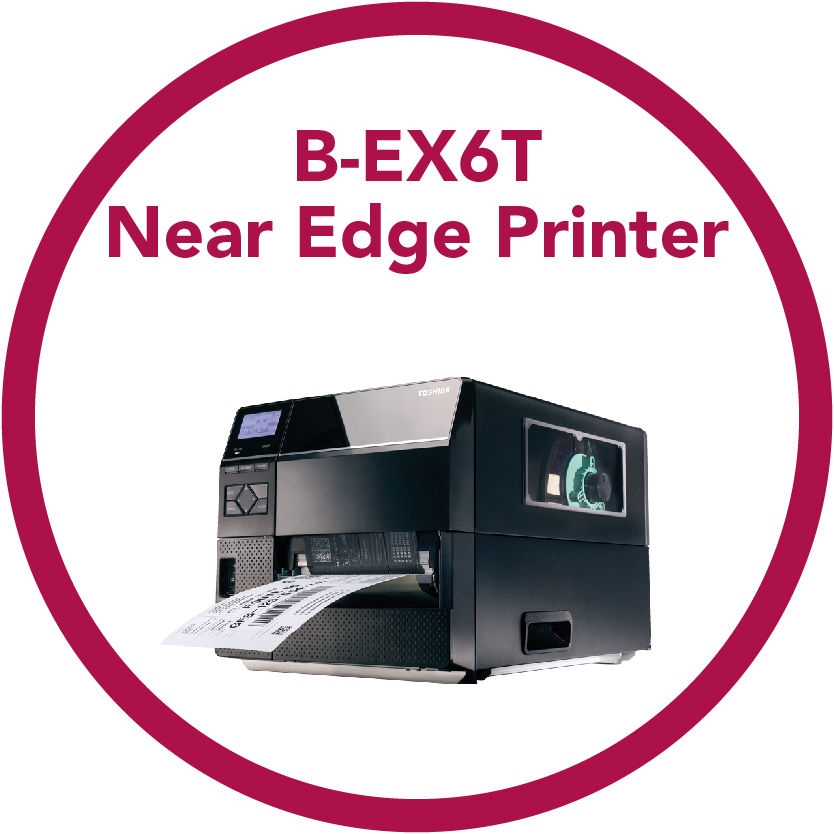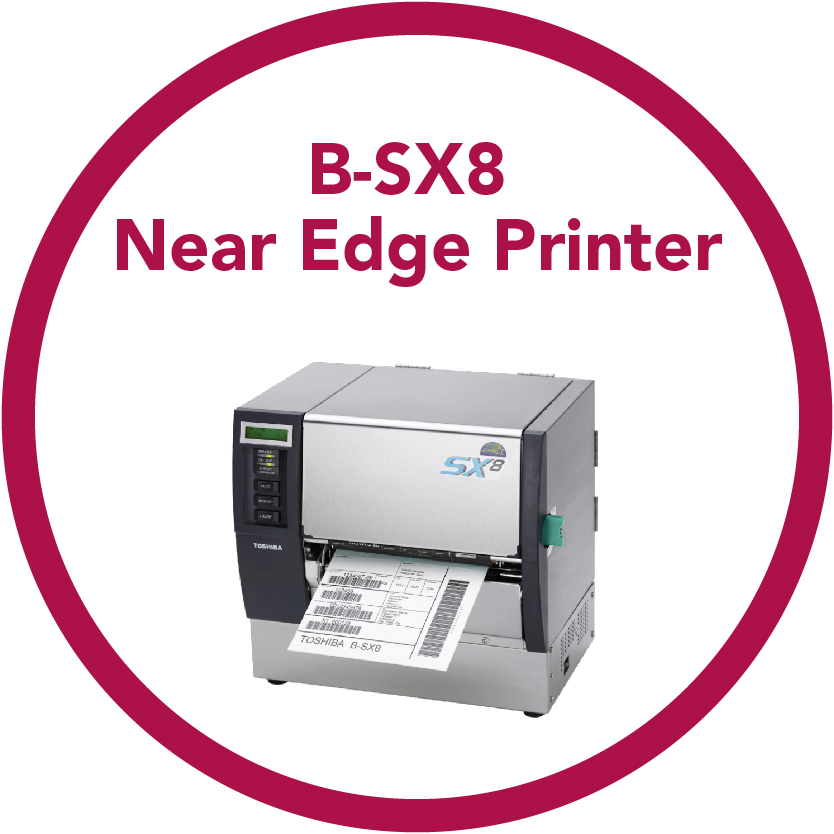Toshiba Tec Barcode Printers
Top-Quality Toshiba Label Printers

Key Highlights
-
Toshiba label printers are known for being good, fast, and dependable. They fit well in many different areas.
-
Toshiba gives you two excellent ways to print: direct thermal and thermal transfer. You can choose what works best for you.
-
You can find several types of Toshiba printers for different purposes. They include mobile, desktop, and industrial versions.
-
Toshiba printers use modern technology to make clear prints. They come with flathead and near-edge printheads.
-
A big goal for Toshiba label printers is to make them easy to use and to ensure they work well with current systems.
-
Toshiba label printers are designed for strong performance and high-quality printing.
Introduction
In today's fast-paced business world, it's very important to have good labeling solutions. Toshiba label printers are among the best choices available. These printers are known for being high-quality and reliable. Toshiba offers different models to meet various needs. They have small desktop printers, which are perfect for small businesses. They also provide heavy-duty industrial printers. Whether you need labels for retail, logistics, healthcare, or other areas, Toshiba has a printer that will fit your needs well.
Toshiba Label Printer Technologies Explained
Before we look at the different Toshiba label printers, it's important to know how they work. Toshiba uses two main printing methods: direct thermal and thermal transfer. Each method has its good points and is better for different tasks.
Toshiba printers use two kinds of printhead technology: flathead and near-edge. The best choice for you depends on a few things. Consider how much you plan to print, the level of accuracy you need, and how much money you can spend.
Understanding Direct Thermal vs. Thermal Transfer Printing
Direct thermal printing is easy to use. These printers need special paper that changes color when heated. When the paper touches the hot printhead, it turns dark. This means you don’t have to use ink or toner to print.
Here are the pros and cons:
-
Pros: It is a good way to save money. You need less money to start, and it is easy to use.
-
Cons: Prints may not last long and can fade over time.
Thermal transfer printing creates strong and lasting labels. These labels are of high quality and are great for areas where heat, light, or wear could cause issues. The printers work with a ribbon that has ink on it. When heat is applied, the ink transfers to the label.
Here are the pros and cons:
-
Pros: The prints last a long time. The images look great. There are many types of label materials.
-
Cons: It costs more to run because you need to change the ribbon.
Deciphering Flathead vs. Near Edge Printhead Technologies
Toshiba has two types of printhead technologies in their label printers. These are flathead and near-edge.
Flathead printers are simple to use. They have a printhead that covers the full width of the label. These printers usually cost less. They work well for low to medium printing jobs.
Here are some points about flathead printers:
-
Pros: They are affordable, last a long time, and you can mostly find them in desktop printers.
-
Cons: They print slower than near-edge printers.
Near-edge printers place their printhead close to the edge of the label. This setup allows for faster and more accurate printing. You can often find these printers in Toshiba's industrial models. They are great for projects that need a lot of printing.
Here are some points about near-edge printers:
-
Pros: They print quickly and give great quality. They work well for detailed pictures and barcodes.
-
Cons: They often cost more than flathead printers.
Unveiling Toshiba's Barcode Printer Range
Toshiba offers a great variety of label printers. Each printer is made to fit different business needs. Let’s take a look at some of the best models:
They have printers you can take with you when you travel to work. They also have desktop printers to use in offices. Plus, they offer tough machines designed for busy production areas. We will share their main features and the best places to use them.
Spotlight on Toshiba Mobile Printers for On-the-Go Receipt & Label Printing Needs
Toshiba's mobile printers are a great choice for anyone who wants to print while traveling. They are small and light, making them easy to carry. These printers include wireless features and have a long-lasting battery. This gives you good convenience and high print quality.
The small size of these printers is perfect for people like field technicians, delivery drivers, and ticket staff. They can easily fit in any workspace. Toshiba mobile printers let users make high-quality labels, receipts, and documents no matter where they are. This helps them work better and be more productive.
You can print what you need easily. This means less downtime. Happy customers will come back!
Dive into Toshiba Desktop Printers for Efficient Office Solutions
Toshiba desktop label printers offer a great mix of solid performance and low prices. They are perfect for offices that need reliable labeling solutions while also saving space.
Here are some key features:
-
Compact design: Fits easily in small offices.
-
User-friendly interface: Simple and easy to use.
-
High-quality printing: Creates professional labels.
Toshiba desktop printers are excellent for any office. They help boost workflow and make tasks easier. These printers can make shipping labels, address labels, and barcode labels. With their small footprint and modern design, they take up little space and fit nicely in any workspace.
Toshiba Industrial Label Printers with Flathead Printhead Technology
Toshiba offers reliable printers for big jobs that need a lot of printing and strong performance. These printers use flathead printhead technology. They are designed to survive in rough environments such as factories and warehouses. You can trust them to deliver good results, even when things get tough.
Here are the great features of these strong Toshiba label printers:
|
Feature |
Description |
|---|---|
|
Durability |
Built with rugged materials to endure harsh industrial environments |
|
Print Quality |
High-resolution printing capabilities ensuring clear and accurate labels |
|
Speed and Efficiency |
Fast print speeds and high-capacity media handling for increased productivity. |
Exploring Toshiba’s Near Edge Printhead Technology and Its Benefits
Toshiba shows that it cares about quality in engineering by using near-edge printhead technology in its top industrial label printers. This technology makes printing quicker and more precise. It is perfect for tasks that need high-quality images and clear barcodes.
The careful way that near-edge technology delivers ink creates clear and sharp prints. This is really important in fields like pharmaceuticals, electronics, and automotive, where being accurate is essential. Toshiba’s near-edge printers use less ink. This helps reduce waste and save money. Their strong printheads add to their appeal. This makes them a smart choice for businesses that want reliable and high-quality prints for a long time.
BX410: The Next Generation Successor to the B-EX4T1 Near Edge Industrial Printers
Toshiba has launched the BX410, which is the newest model of their popular B-EX4T1 near-edge industrial printer. The BX410 prints faster, with higher accuracy, and is very dependable. It can print at speeds of up to 14 inches per second (ips). This speed helps businesses to operate quicker while still keeping good quality.
The BX410 has important features. It has a powerful dual-core CPU. This CPU is used with Toshiba’s A-BRID operating system. This system helps connections and offers better functions. The printer provides great print results. It meets the needs of many industries such as manufacturing, logistics, and healthcare. Toshiba promises to give businesses the right tools to succeed.
Conclusion
Toshiba label printers use modern technology. They can meet different printing needs, whether you need something small to carry or something strong for factories. It is good to understand the difference between Direct Thermal and Thermal Transfer printing. This can help you pick the best option for you. Knowing about Flathead and Near Edge printhead technologies is also helpful. This information can aid businesses in making better choices. Toshiba's printers perform well and deliver high-quality results, making them a reliable choice for Canadian businesses. To ensure everything operates well, think about the support and maintenance services from OmegaBrand. Elevate your printing experience with Toshiba label printers today!
Frequently Asked Questions
What Makes Toshiba Label Printers Ideal for Canadian Businesses?
Toshiba desktop printers are small and fit well in tight spaces. This is great for businesses in Canada that do not have much room. They are simple to use because of their RFID features and easy design. These traits help boost productivity.
How Do I Choose Between Direct Thermal and Thermal Transfer Printers?
Think about if you need stronger prints for tracking assets or managing inventory. If you need stronger prints, thermal transfer is your best choice. If you want something easier and cheaper, direct thermal may be a better option.
Can Toshiba Printers Handle High-Volume Industrial Printing Demands?
Toshiba is great at offering the best printing solutions for businesses in Europe. Their printers are made for high-volume tasks. This keeps your production running without any problems.
Why Should Mobility be a Consideration in Selecting a Printer?
Mobility is important in busy work environments. A mobile printer lets you print receipts or labels right away. This helps to improve efficiency and flexibility. It's great for industries where workers need to move around a lot.
What Support Does OmegaBrand Offer for Toshiba Printer Maintenance?
OmegaBrand helps you with Toshiba printers. They provide full support for maintenance and technical issues. Their goal is to reduce downtime. They want your printing to work smoothly.
Which Toshiba Thermal Label Printer is Best For UPS Shipping Labels?
You can use any 4-inch wide Toshiba direct thermal label printer for UPS shipping labels. However, one of the most popular choices is the Toshiba B-BV410D 4-Inch, 203dpi Direct Thermal Label Printer (Part Number: BV410D-GS02-QM-S). It works seamlessly with UPS WorldShip, FedEx Shipping, USPS, Canada Post, eBay Shipping, and other carrier systems. This model accommodates standard 4" x 6" shipping labels wound on a 1" core, holding 250 or 500 labels per roll to suit your business needs.
Which Toshiba Thermal Transfer Printer is Good for Small Business?
The Toshiba BV410T 4-Inch Thermal Transfer Label Printer (Part Number: BV410T-GS02-QM-S) is an excellent choice for small businesses. It features both USB and Ethernet connectivity, ensuring a straightforward setup and easy integration into your network. Should your business needs change, you can optionally add Bluetooth or WiFi modules for wireless operation, as well as a cutter or peel-off module for more efficient label handling. This model offers a standard resolution of 203 dpi, making it suitable for a variety of everyday labeling tasks.
Which Toshiba Barcode Label Printer Is Best for High-Quality Printing on Flexible Packaging Films and Foils?
For printing on flexible packaging films and foils, Toshiba Near Edge printers are the best option. Specifically, the Toshiba BX410T series excels in this application due to its 14 ips print speed and near edge print technology, ensuring crisp, high-quality prints on challenging materials.
Which Toshiba Thermal Printer Is Best for Printing Receipts on the Go?
When you need a portable solution for printing receipts (and even labels), the Toshiba B-FP3D (3-inch) and the Toshiba B-EP2DL (2-inch) are excellent choices. Both models offer options for Bluetooth or Bluetooth + Wireless LAN, making it easy to connect to your business network while on the move. With their compact design and robust performance, they’re ideal for mobile work environments where on-demand printing is a necessity.
-

-

-

-

Toshiba Tec
Toshiba Tec BX410T 305 dpi Near Edge TTO Thermal Transfer Label Printer USB/LAN BX410T-TS02-QM-S
USD $1,849.00 -

-
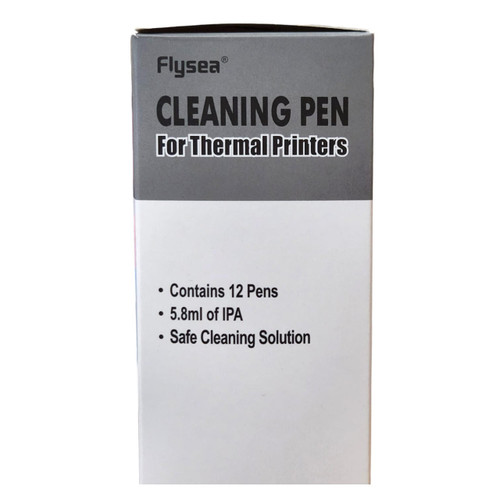
OmegaBrand
Maximize Printer Performance: Thermal Printer Cleaning Pens (Box of 12)
MSRP: USD $24.95Was: USD $24.95Now: USD $14.95 -

Toshiba Tec
Toshiba Tec B-FV4D 4" Courier Direct Thermal Label Printer 203 dpi/USB/LAN B-FV4D-GH14-QQ-R
USD $399.00 -